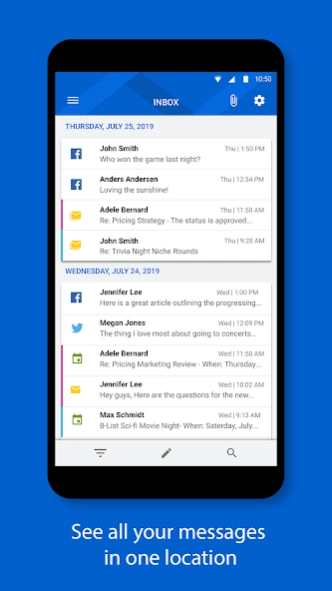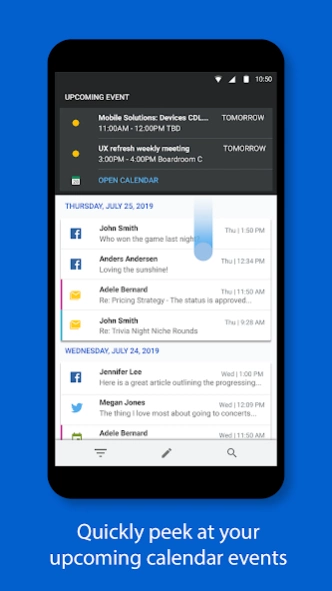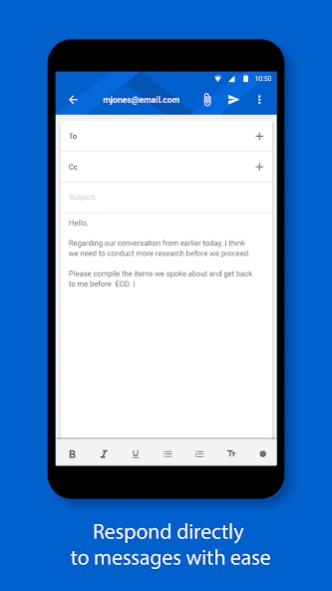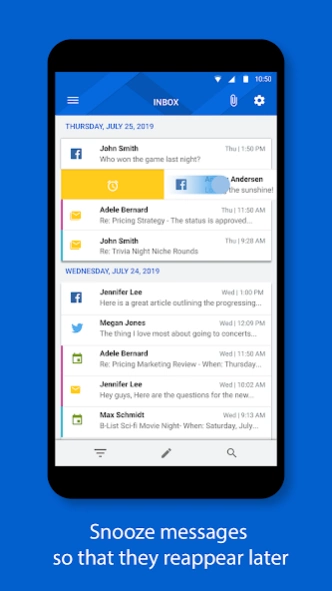BlackBerry Hub+ Inbox 2.2346.1.234602215
Free Version
Publisher Description
BlackBerry Hub+ Inbox - Manage your email, social notifications, and messages in a unified inbox
Keep organized with BlackBerry® Hub+ Inbox.
Inbox consolidates all your emails and calendar events in one unified app, and Inbox seamlessly integrates social notifications from Facebook, WeChat, Twitter, LinkedIn, WhatsApp, and more.
BlackBerry Hub+ Inbox is also available for Android Wear.
Major Features:
• Manage multiple email accounts without switching between apps.
The BlackBerry Hub+ Inbox supports Gmail, Yahoo!, Outlook.com, Microsoft Exchange accounts, and many other IMAP and POP3 email providers!
• Quickly select recipients for email messages using suggested contacts and respond directly to messages and calendar invitations
• Snooze items so that you can view them at a later date, time, or location
• Create custom views to organize, filter, and group your messages based on your needs
• Dark theme option gives your BlackBerry Hub+ Inbox a fresh new look and feel
• Rich formatting toolbar lets you highlight important items and capture the reader’s attention
• Fully supports Android Enterprise deployment and, when allowed by your administrator, supports unifying your personal and work email accounts while maintaining strict data storage separation
On BlackBerry devices only:
• Quickly identify unread messages via the red BlackBerry spark indicator
• Launch BlackBerry Hub+ Inbox with the familiar bottom-to-right Swipe Gesture
BlackBerry Hub+ Inbox requires the BlackBerry® Hub+ Services app to deliver a consistent experience across all BlackBerry® applications, and to manage your subscriptions
Enjoy Inbox for free on your BlackBerry® device!
If you don't have a BlackBerry device:
• Enjoy full functionality of the app for 30 days
• After 30 days, use the app with full functionality and some ads
• Purchase a monthly subscription to enjoy BlackBerry Hub+ Inbox without ads.
This grants you access to all the BlackBerry Hub+ apps, including Calendar, Contacts, Notes, Tasks, and Launcher
• Enterprise Customers, please visit: http://web.blackberry.com/enterprise/contact-us
For support, visit docs.blackberry.com/en/apps-for-android/blackberry-hub/
About BlackBerry Hub+ Inbox
BlackBerry Hub+ Inbox is a free app for Android published in the Telephony list of apps, part of Communications.
The company that develops BlackBerry Hub+ Inbox is BlackBerry Limited. The latest version released by its developer is 2.2346.1.234602215.
To install BlackBerry Hub+ Inbox on your Android device, just click the green Continue To App button above to start the installation process. The app is listed on our website since 2023-11-16 and was downloaded 57 times. We have already checked if the download link is safe, however for your own protection we recommend that you scan the downloaded app with your antivirus. Your antivirus may detect the BlackBerry Hub+ Inbox as malware as malware if the download link to com.blackberry.hub is broken.
How to install BlackBerry Hub+ Inbox on your Android device:
- Click on the Continue To App button on our website. This will redirect you to Google Play.
- Once the BlackBerry Hub+ Inbox is shown in the Google Play listing of your Android device, you can start its download and installation. Tap on the Install button located below the search bar and to the right of the app icon.
- A pop-up window with the permissions required by BlackBerry Hub+ Inbox will be shown. Click on Accept to continue the process.
- BlackBerry Hub+ Inbox will be downloaded onto your device, displaying a progress. Once the download completes, the installation will start and you'll get a notification after the installation is finished.